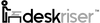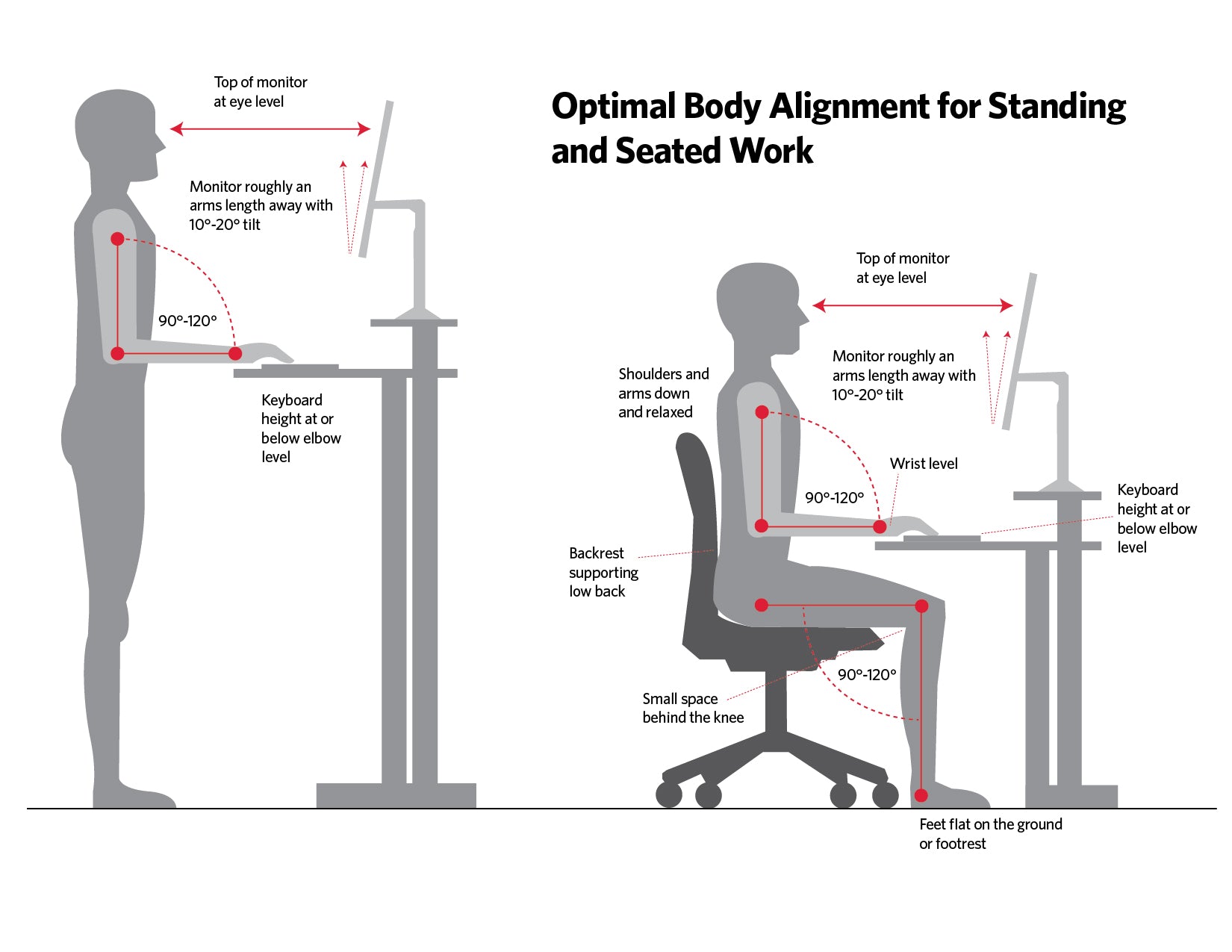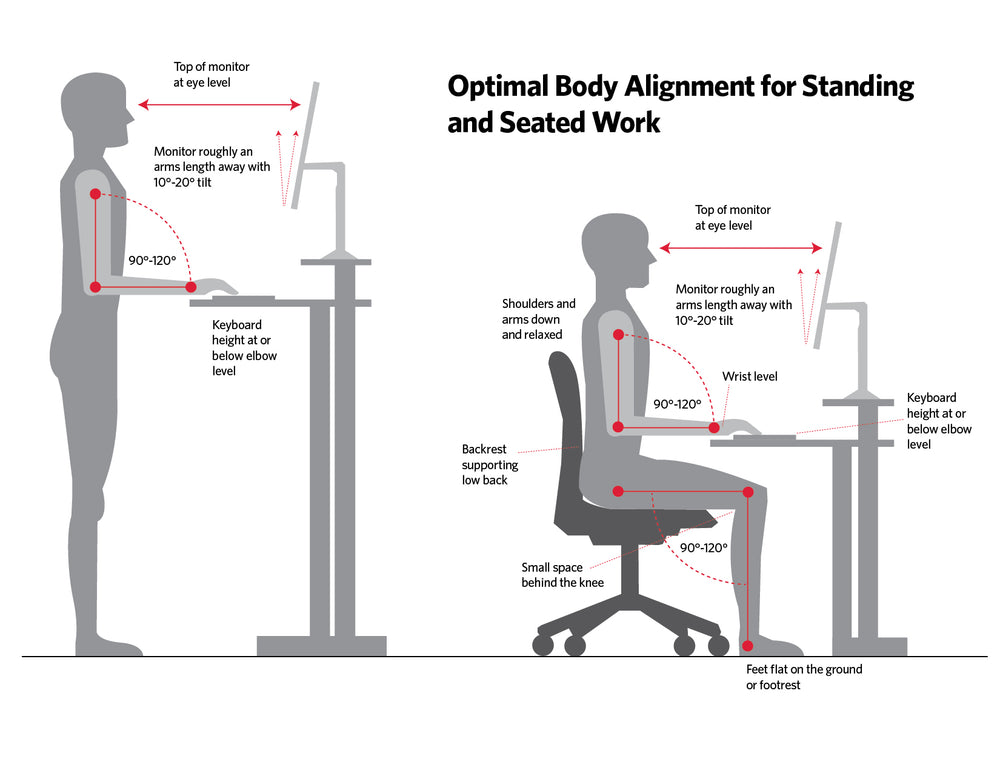By: Mike Lipka | Date: September 22, 2023
If you have been sitting at your desk all day long for several years, the transition to a standing desk can be tough. Especially on your feet. Depending on your fitness level, you may want to transition slowly into standing.
Let’s cover the transition period as well as some other things to keep in mind when you switch from sitting to standing at your desk.
Incorporating movement in your daily routine can have profound effects on your overall health and wellbeing. From reducing the risks of heart disease and obesity to improving posture and relieving back pain, standing while you work has been shown to make a significant difference in both physical and mental wellbeing.
Table of Contents: How to Transition to a Standing Desk
- Gradual Transition
- Desk Setup
- Footwear and Floor
- Posture
- Eyes and Lighting
- Movement and Breaks
- Environment
- Listen to Your Body
1. Gradual Transition to a Standing Desk
- Start Slow: Don't switch to standing all day right away. Start by standing for 20-30 minutes and then gradually increase the duration as your body adapts to standing more regularly.
- Alternate: Use a sit-stand desk to alternate between sitting and standing. Stand for a while, then sit when you get tired, and vice versa.
2. Desk Setup
- Monitor Position: The top of your monitor screen should be at or just below eye level. This helps reduce neck strain. You may need a monitor mount to adjust your monitors to eye level.

Source: https://www.csueastbay.edu/riskmanagement/ergonomics/general-information.html
If you’re working with a single surface desk (meaning your monitor, keyboard, and computer are all on the same surface) then you may need a monitor mount to elevate your monitor(s) to your eye level. Here are some monitor mounts to consider:
Our Top Pick
Josie Single Monitor Arm (price: $69) - The Josie Single comes with both a clamp and a grommet hole and it mounts onto a desk top surface that is between 0.4” and 3.5” thick.
Our Top Pick
Percy Dual Monitor Arms (price: $99) - One of the key features of the Percy is 2 easily accessible Usb 2.0 Type A ports, allowing you to charge your wireless devices all from one workspace.
Our Top Pick
Josie Triple Monitor Arms (price: $99) - Mount this 27 inch triple monitor mount to your desktop using either a clamp or a grommet hole.
The Josie Triple Monitor Arms are double articulated, which makes it easy to adjust to any desired ergonomic position and they can tilt forward or backward 45 degrees, swivel 180 degrees, and rotate 360 degrees.
-
Monitor Distance: The monitor should be about an arm's length away. You should be able to read the text on your monitor(s) without leaning forward.
According to the Occupational Safety and Health Administration (OSHA), the preferred viewing distance is between 20 and 40 inches (50 and 100 cm) from the eye to the front surface of the computer screen (Figure 1)

- Keyboard and Mouse Position: Both your keyboard and mouse should be at a height where your elbows are close to a 90-degree angle. Your wrists should be straight and not angled up or down.

Source: https://www.csueastbay.edu/riskmanagement/ergonomics/general-information.html
3. Footwear and Floor
- Supportive Shoes: Wear shoes with good support. Avoid heels or flat shoes without support.
- Anti-Fatigue Mat: If you'll be standing for extended periods, consider getting an anti-fatigue mat. This can significantly reduce strain on your legs and back. Also, if you want to stand without shoes, then an anti-fatigue mat is perfect for providing cushion for your feet but also allowing your feet to breathe.
Our Top Pick
Standing Desk Mat (Price $40) - This anti-fatigue mat serves well for most people because of the price point and the size of it at 32 inches wide x 20 inches deep. Featuring a ¾ inch thick pad, its thick enough to absorb your body’s weight while you’re standing.
Our Top Pick
Ergo DeskMat (Price $99) - The Ergo mat is great if you want to have a thicker mat with some contours around the edge for massaging the bottom of your feet and for stretching your calves and feet.
- Footrest: When you’re sitting down at your desk, having a footrest can allow you to shift your weight or change foot positions occasionally. The Standing Desk Foot Stool is perfect for this.
Our Top Pick
Standing Desk Foot Stool (Price: $54.99) - The Standing Desk Foot Stool is a great under the desk foot rest that can reduce the pressure on your leg muscles, knees and ankles.
4. Posture
- Stand Straight: Your head, neck, and spine should be in line. Avoid leaning forward or looking down.
- Shift Weight: Shift your weight between your legs periodically. Avoid locking your knees. As you begin to stand more and want to incorporate movement into your day, a great tool to help with shifting your weight and providing movement is the Standing Desk Balance Board.
Our Top Pick
Standing Desk Balance Board (Price $64) - The balance board is made with a bentwood frame, rubber padding, and can hold up to 300 lbs.
5. Eyes and Lighting
- Avoid Glare: Position your monitors to avoid glare from windows or overhead lights.
- Eye Breaks: Follow the 20-20-20 rule: every 20 minutes, look at something 20 feet away for at least 20 seconds.
6. Movement and Breaks
- Move Around: Don't just stand still. Walk around for a few minutes every hour. We have talked about before how you should “hit yourself over the head” with cues to add movement.
- Leave your kettlebell in the middle of the floor where you’ll literally trip over it on the way to the bathroom.
- Keep a resistance band next to the coffee maker.
- Schedule movement breaks into your calendar and enable notifications.
- Stretch: Periodically stretch your legs, arms, and back.
- Adjustability: If possible, get an adjustable-height standing desk. This allows you to find the perfect height for both sitting and standing positions.
7. Environment
- Clutter-free: Keep the area around your desk clutter-free to allow easy movement and reduce the risk of tripping or knocking items over.
- Essential Items within Reach: Place items you frequently use, like a phone or notepad, within arm's reach to minimize bending or overreaching.
8. Listen to Your Body
- Pain is a Signal: If you feel pain or discomfort, it's a sign that something isn't right. Adjust your setup, change your posture, or take a break from standing.
9. Remember to Breathe
- Focus on Deep Breaths: Try the practice of taking 3 deep breaths every time you move from sitting to standing. Breathe in deep and try relaxing your entire body on every exhale.
Conclusion: Transitioning to a Standing Desk
Remember that standing desks are not a cure-all solution. The key is movement. Whether you're sitting or standing, make sure you change your posture, take breaks, and move around regularly.
I'll leave you with this great video from the Mayo Clinic: Tips for Transitioning to a Standing Desk